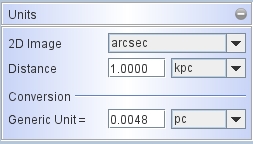The units setup controls how the generic units of the 3D Module map to physical units on the sky, e.g. arcsec, meters, parsec, etc.
Basically you set the units that you wish and the distance of the object. Then you define a conversion factor between the generic units and the sky units. If precise physical units are important for your project, then it is convenient to set up the units before you start modeling. Then you will avoid the need to rescaling objects later.
Lets say you have a field of view of 20 arcsec.
Your nebula is roughly spherical and has a radius of 4 arcsec and a distance of 1000 pc.
Go to the "Units" tab in the Main Interface (MI) and select "arcsec" for the 2D Image units parameter (that's the default).
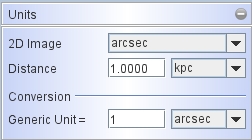
If you also want to think in terms of arcsecs in the 3D Module, set the "Conversion" unit for the Position also to arcsec.
Set the value for the Position Unit to 1. Now every unit in the 3D Module will be equivalent to 1 arcsec.
So, for the nebula to have 4 arcsec of radius, you will create it with a radius of 4 units in the 3D Module.
In the Units tab set the distance to 1 kpc = 1000 pc.
Open the "2D Image" tab and set the "Range" parameter to 10, so the field of view goes from -10 to +10 arcsec.
You can now go to the 3D Module to create your spherical nebula. Preferentially do this in the Shape View, since it corresponds to the Image view in the MI, such that creating a sphere that is a bit less than half the viewport size will give you a good approximation.
Go to the "Primitive" panel in the 3D Module and set the radius of the sphere to 4 generic units.
Now render the nebula in the Main Interface.
The sphere should have a radius of 4 arcsec in the images! Done. The units of seeing and
velocity resolution are the same as those shown in the image and pv-diagram, i.e. arcsec
and km/s in this case.
In some circumstances you may want to use physical units like meters or parsec to build your 3D model and later play with the distance and see what angular size the object will have.
Alternatively, you might have an observation of an object with an unknown distance. Then you have a fixed angular size, say again our 4 arcsec. Observed radiation fluxes might constrain your model to some physical size. So, you might make a model in terms of physical sizes like meters or parsec. In such a case you would set up your 3D units in terms of parsecs and then you will adjust the conversion factor between physical and generic units to produce the right angular size for a given distance.
For and object to be 4 parsec in radius and show the 4 arcsec angular radius at 1kpc distance, the conversion factor between the generic units and 1 parsec is about 4.8e-3.
To derive this number note that 1 AU at 1 parsec distance, by definition, corresponds to an angle of 1 arcsec, and 1 parsec = 2.06e5 AU, therefore the conversion factor for 1kpc is 1000/2.06e5 = 4.8e-3.